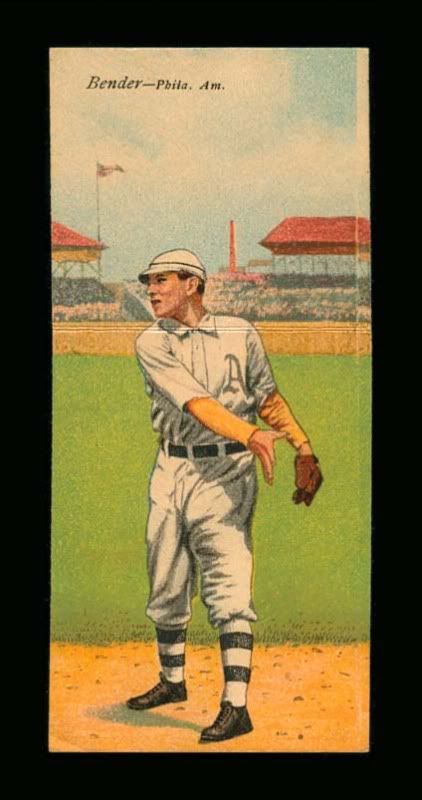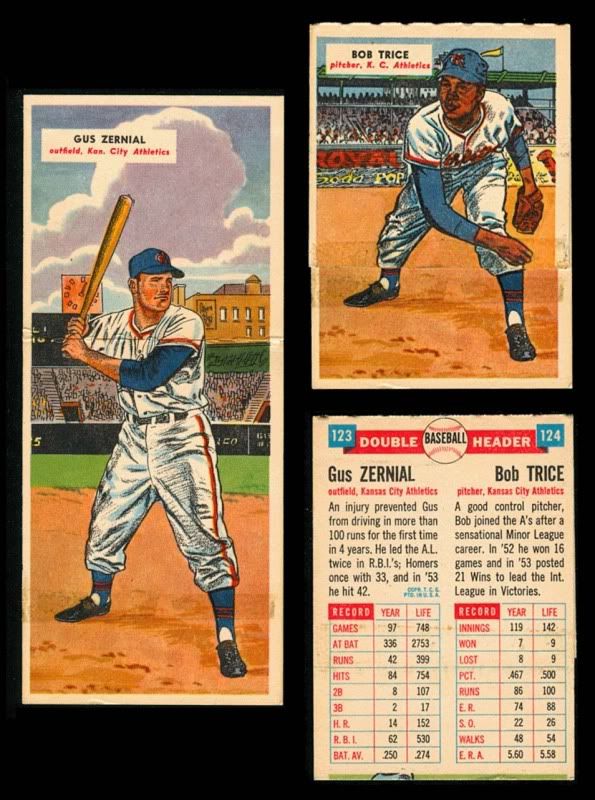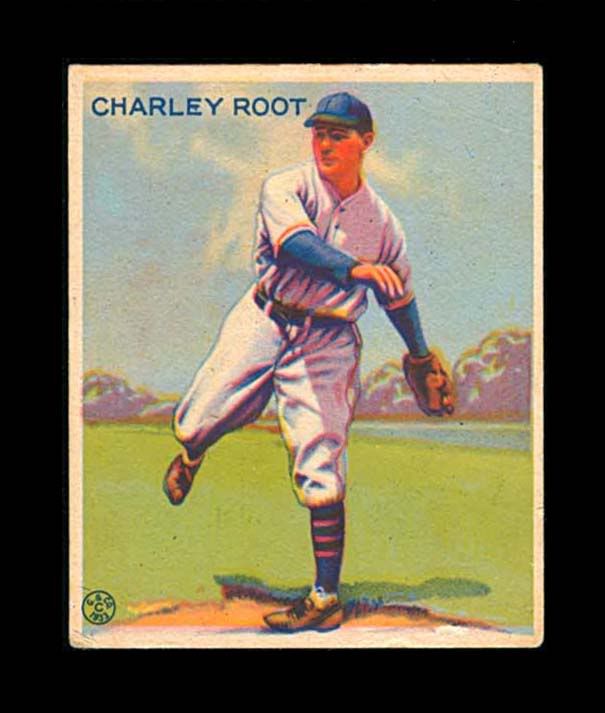Posted By:
Chris CountsI've spent countless hours trying to get the best scans possible and here is what's worked for me. First of all, I have an HP scanner. I go with HP because: a) they seem to have decent customer service; b) I've never had problems with their software; c) I also have an HP printer and camera, so I only need one customer service phone number.
As for the resolution of scans, If you're sole interest is viewing scans on your computer screen (ebay, photo galleries, etc.), I've been able to get by with 150 or 200 dpi on larger cards (all Topps issues) and 200-250 dpi on smaller issues (t206, early Bowmans, etc.). The disadvantages to larger dpi scans are: a) the files are bigger; and b) the scans seems more vulnerable to getting dot patterns. My computer has a "descreening option," which I apply to every scan. At 250-300 dpi, even with descreening, the dot patterns emerge (at least on my scanner). If you decide to print out an image, you'll need 300 dpi, but if you're simply viewing them on a computer screen 150 dpi works fine. Amazingly, 72 dpi actually works, since that's all that's required to view an image on a screen. But by doubling it, you can blow up the image without it getting pixelated.
The final step in my scanning process is making sure I scan everything against a black background, which really bring s the colors out and diminishes shadowing on the edges, which can make a card look worse than it really is (compare Mike Wheat's black-background scans to Bill Henderson's scans with light backgrounds). The only problem with a black background is that it shows up every speck of dust. I use Photoshop to eliminate the dust.
Here are a few examples of recent scans ...