|
|
#201
|
|||
|
|||
|
Quote:
Here is a good example when it is necessary to adjust the settings. Check out the Mays from this auction... http://www.ebay.com/itm/1959-Topps-B...ht_3407wt_1121 The first scan below is the seller's scan. The second one is mine, with some adjustments. Jamie, do you really think the colors are supposed to look that faded on the seller's scan? No, it's not a good representation of the card. That may be the best the seller can do with their factory settings. That's why it's necessary to sometimes make adjustments. I think my adjumstments are a better representation of the actual card. And really I don't know why I'm even typing all this. You still won't get it, it's like talking to a wall. |
|
#202
|
||||
|
||||
|
I will add my half cent to the scanner setting debate. I have probably done 2000 scans in the last 3-4 yrs. On about 2-3 cards I HAD to adjust settings so the card would look correct in hand, as seen from the scan. All of my scanner settings are always set on default. I have a $200 flatbed Microtek, regular ole scanner. It works great. Very rarely does a scan NEED to be adjusted, but it does happen. My goal is to be as accurate as possible with the scan so when the eventual buyer gets it he doesn't have one of those "Oh Sh**" moments that we all hate. Knock on wood but I don't think I have ever had anyone email about the card not looking like the scan. This card looks the same in hand as it does on screen. Bingo.
__________________
Leon Luckey www.luckeycards.com |
|
#203
|
||||
|
||||
|
Quote:
I went back to post #159 and what I see is two different cards with scans taken by two different scanners? 
|
|
#204
|
||||
|
||||
|
Quote:
It is blatantly obvious that not all scans come out the same on default setting. If they did, there would never be any reason for the companies to create newer, higher tech scanners. The first scanner ever invented would be the same scanner which we would all still be using today because all the scans would look the same. But what I am talking about is in reference to PWCC auctions and Brent's scans. Anything else is a moot point. Even on the other thread created by Todd, I agreed with Scott and David's arguments. This thread is solely about the scans from PWCC - that's why it was started, and that's what is. I feel like we really need to give this whole thing a rest. As far as PWCC, goes, I would like to see them use accurate scans, but I have nothing against them. I don't want to see Brent prosecuted or anything like that. But I do worry about corruption and fraud in the hobby on the whole, which includes auction houses juicing scans, which is why I post here. |
|
#205
|
|||
|
|||
|
I have no "dog in the fight" here, but some are asking for examples of scans from PWCC vs a "normal" setting on a Canoscan. I won this T207 in last months PWCC auction and scanned it myself with my normal settings. I know this isn't a great example due to the lack of colors on your typical T207, but I thought I'd throw it out there anyway. My scan is on the right (or bottom) depending on how you are viewing.
|
|
#206
|
||||
|
||||
|
Leon please sell the E222 to me so I can have it in hand and confirm your statement. There is no other way to gain the board's trust.
|
|
#207
|
||||
|
||||
|
Let me just make one more point - the reason that I am so against auction houses changing the scanner settings (even to make it more realistic) is that it opens a can of worms and allows any auction house that actually is juicing the scans to use the argument that they are making it more realistic as an excuse for their fraud (when indeed their intent was not to make it more realistic). That is my major concern and why I feel that default settings ought not to be changing (or if they are for a certain card, that ought to be disclosed in the auction description).
And to David J., who is incessantly posting here about topics that have nothing to do with PWCC's scans, about the card you posted from ebay from "houseofcardsmd" - go start your own thread on houseofcardsmd if you don't like their scans or their scanner. It has nothing to do with this thread. Yes, houseofcardsmd seems to be using a lousy scanner. That is their problem, not mine. It has nothing to do with anything about this thread. And this will hopefully be the last post I make on this thread about this. Because no one seems to actually disagree with my arguments about PWCC. They are just jumping all over some small off-hand statement I made. Yeah, I have my views about how things ought to be done - so what? It has nothing to do with the thread and topic at hand. So please stop jumping all over me, people! Later! |
|
#208
|
|||
|
|||
|
Quote:
Last edited by vintagetoppsguy; 10-23-2013 at 12:53 PM. |
|
#209
|
||||
|
||||
|
Quote:
So the whole thing about the new scanners not needing to be adjusted is obviously beyond your level of comprehension. |
|
#210
|
|||
|
|||
|
Quote:
But, from looking at certain seller's scans, it's obvious they're not all using that type of scanner. They're using scanners with CIS technology. So again, your blanket comment about scanner settings never needing adjustment is STILL WRONG. Thanks for playing. Have a nice day. Last edited by vintagetoppsguy; 10-23-2013 at 01:13 PM. |
|
#211
|
||||
|
||||
|
Quote:
Quote:
You are an idiot, man. And stop arguing already. You are clearly one of those people who keeps arguing long after you've been proven to not make any sense. You must drive your family nuts sometimes. Have a nice life. And thanks for playing. Moron. |
|
#212
|
|||
|
|||
|
Admit, what? I never said otherwise. My whole point is that not all sellers are using scanners with CCD techonolgy in which case they may have to adjust the settings to get a better representation of the card.
Quote:
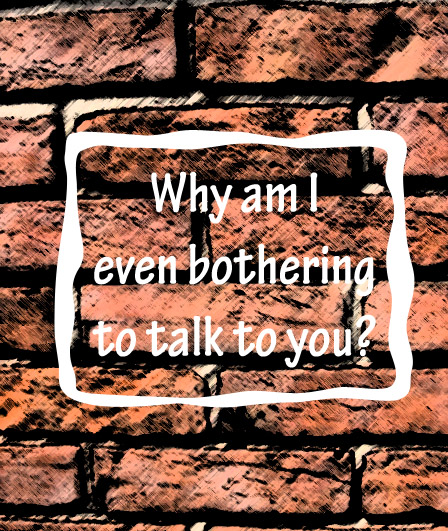
Last edited by vintagetoppsguy; 10-23-2013 at 01:24 PM. |
|
#213
|
||||
|
||||
|
My statement wasn't wrong, Jack! The auction houses shouldn't have to change their settings because they all should be using the modern scanners! I've said it a million times!
So if you're wondering why you're bothering to talk to me, I am wondering the same thing - because what you say doesn't make any sense! So shut up already! |
|
#214
|
|||
|
|||
|
Quote:
But, not all AHs are using scanners with modern technology (that's obvious from their scans). Can we both agree on that? If we can agree on the two statements above, then doesn't that make your statment wrong about how scanner settings should never be adjusted? Yes, it does. Several other people have also told you that you are wrong. Funny thing is that nobody (other than you) have told me that I was wrong. |
|
#215
|
||||
|
||||
|
Im having jon lovitz flashbacks...jack!!
|
|
#216
|
||||
|
||||
|
Quote:
How hard is it to understand? It's all put right there for you! |
|
#217
|
|||
|
|||
|
Quote:
How hard are these comments to understand... Quote:
Quote:
I think Leon is saying the same thing as well (but I don't mean to speak for him either). |
|
#218
|
||||
|
||||
|
The odd thing about this argument is that there is complete consensus on the fundamental points.
__________________
Four phrases I have coined that sum up today's hobby: No consequences. Stuff trumps all. The flip is the commoodity. Animal Farm grading. |
|
#219
|
||||
|
||||
|
Quote:
If you can agree to disagree, I suppose you can disagree to agree.
__________________
RAUCOUS SPORTS CARD FORUM MEMBER AND MONSTER FATHER. GOOD FOR THE HOBBY AND THE FORUM WITH A VAULT IN AN UNDISCLOSED LOCATION FILLED WITH WORTHLESS NON-FUNGIBLES 274/1000 Monster Number |
|
#220
|
||||
|
||||
|
You said yourself in post #210 that the new scanners shouldn't need adjusting. Leon said that he needed to adjust his scans 0.1% of the time for a scanner that he's used 2000 times over the last 3-4 years, meaning it isn't even the newest of scanners. My initial post, which you keep arguing, is only referring to what the auction houses ought to do, and I have given my reasons countless times. Your arguments have been proven baseless.
|
|
#221
|
||||
|
||||
|
Yes! The argument is about nothing! Could be a Seinfeld episode!
|
|
#222
|
||||
|
||||
|
Can we argue to agree to agree? That is the question!!
__________________
Leon Luckey www.luckeycards.com |
|
#223
|
||||
|
||||
|
An auction description is a combination of picture(s) and word description. It's not just the scan. Only the seller has both the picture and the physical card, and should put any big discrepancies in the description.
When I first started selling online, my digital camera often made the card or whatever look different than the card I had in my hand-- often for the worse! Numerous times I noted that the card looks better than the picture. Perhaps of interesting side note, a problem in at east older computer printing is that the picture on the printed page often was different in tone/color than the picture on the computer screen. There was software to help make them the same. Last edited by drcy; 10-23-2013 at 02:50 PM. |
|
#224
|
||||
|
||||
|
Why do you feel the need to do that? If someone disagrees with you, it doesn't mean they didn't 'hear' you the first five or six times. It means they disagree with you.
__________________
$co++ Forre$+ |
|
#225
|
|||
|
|||
|
I would just like to go on record as agreeing, or disagreeing, whichever you prefer.
 Dave. Dave.
|
|
#226
|
||||
|
||||
|
Quote:
 Val |
|
#227
|
||||
|
||||
|
I can only remember having to tweak scans for slabbed cards i.e.-raw cards and photos were fine with default settings.
__________________
$co++ Forre$+ |
|
#228
|
||||
|
||||
|
Just don't start twerking your scans.
__________________
Check out my aging Sell/Trade Album on my Profile page HOF Type Collector + Philly A's, E/M/W cards, M101-6, Exhibits, Postcards, 30's Premiums & HOF Photos "Assembling an unfocused collection for nearly 50 years." |
|
#229
|
|||
|
|||
|
Quote:
Same here. I was discussing this with another board member last night via PM. Here's why that is. There are basically two types of scanner technology: CIS (Contact Image Sensor) - these are good if you're only scanning flat items such as raw cards, photos, magazine articles, etc - items that lay flat, directly on the scanner bed. CCD (Charge Coupled Device) - these are good for slabbed cards or anything that doesn't lay directly on the scanner bed. Yes, the plastic slab itself does, but the card is elevated from the bed because of the slab. That's why if you're scanning a BGS/BVG card with CIS technology, it is blurry because the those slabs are so thick. Get a CCD scanner and the problem goes away. So, anyone using a scanner with CIS technology may have to tweak the settings to get a good representation of the actual card. |
|
#230
|
||||
|
||||
|
Quote:
|
|
#231
|
||||
|
||||
|
I agree his scans look more reasonable than before, but I think they may still be a bit too bright, if this is an example.
__________________
Four phrases I have coined that sum up today's hobby: No consequences. Stuff trumps all. The flip is the commoodity. Animal Farm grading. |
|
#232
|
|||
|
|||
|
Hell, it's plain to see that the correct answer is maybe yes or probably not! Sam Majors
  
|
|
#233
|
||||
|
||||
|
Val and I agree to agree that Leon should part with his E222.
Hi Val. 
|
|
#234
|
||||
|
||||
|
Quote:

__________________
Leon Luckey www.luckeycards.com |
|
#235
|
||||
|
||||
|
Quote:
I think the T207 was more solid comparison because it compared the same exact card with a known scanner (Canoscan) to the PWCC scan. In fact the Canoscan came up brighter. It's still possible that PWCC is increasing the brightness, and in fact in your example that card looks somewhat bright, but not to the extent where it is blatant. So I don't think your example proves much one way or the other. |
|
#236
|
||||
|
||||
|
I loathe to tread within this thread; however, do have an opinion to offer. Anyone who takes consignments has a duty to accurately represent the items being offered. This applies to both images and text.
As for shilling, there should be a zero tolerance policy for this sort of illegal behavior. Anyone who makes a living through selling other people's property should be taken to task if not doing things properly; on this board, in the court of public opinion, and a court of law...if a fraudulent sale occurs. Just my two cents. My full name appears in my signature. Best Regards, Eric
__________________
Eric Perry Currently collecting: T206 (136/524) 1956 Topps Baseball (198/342) "You can observe a lot by just watching." - Yogi Berra |
|
#237
|
||||
|
||||
|
A solution for all scanners that simply don't behave.
http://www.youtube.com/watch?feature...sSr3z5nVk#t=38
__________________
. Looking for: T205 Cubs in AB, Cycle, Sov, HLC. & E91A Cubs, T206 Cubs master set, T3 Cubs Last edited by npa589; 10-23-2013 at 09:12 PM. |
|
#238
|
||||
|
||||
|
Quote:
__________________
Four phrases I have coined that sum up today's hobby: No consequences. Stuff trumps all. The flip is the commoodity. Animal Farm grading. Last edited by Peter_Spaeth; 10-23-2013 at 09:13 PM. |
|
#239
|
||||
|
||||
|
Quote:
__________________
$co++ Forre$+ |
|
#240
|
||||
|
||||
|
Quote:
Oh -- and we haven't gotten to the possible shill bidding and massive bid retractions yet.
__________________
http://www.flickr.com/photos/calvindog/sets Last edited by calvindog; 10-23-2013 at 10:01 PM. |
|
#241
|
||||
|
||||
|
Bamberger cards are all over the place and again, the two shown are different and almost certainly the product of two different scanners. Here are three more on Ebay that I "randomly" picked. Do they look more like PWCCs scan or the other one selected by our objective reporter? Also, search 1959 Bamberger and see the variety of tones exhibited.
__________________
Now watch what you say, or they'll be calling you a radical, a liberal, oh, fanatical, criminal Won't you sign up your name? We'd like to feel you're acceptable, respectable, presentable, a vegetable If we are to have another contest in the near future of our national existence, I predict that the dividing line will not be Mason and Dixon's but between patriotism and intelligence on the one side, and superstition, ambition and ignorance on the other.- Ulysses S. Grant, 18th US President. Last edited by nolemmings; 10-23-2013 at 10:03 PM. |
|
#242
|
||||
|
||||
|
Todd, lots of scans are not accurate. I compared it with one that in my experience looks like the card. I do not believe the color varies that much on the actual card. And look at the flip on the PSA Bamberger. My flips do not look nearly that bright in person. Do yours? That one almost glows. The scan is too bright, in my opinion.
__________________
Four phrases I have coined that sum up today's hobby: No consequences. Stuff trumps all. The flip is the commoodity. Animal Farm grading. Last edited by Peter_Spaeth; 10-23-2013 at 10:10 PM. Reason: was incoherent before |
|
#243
|
||||
|
||||
|
Peter, why don't you just give Brent the Monty Python test and ask him if he weighs the same as a duck? IMO It's a far more accurate and entertaining witch hunt than the one you keep dragging along here.
__________________
Now watch what you say, or they'll be calling you a radical, a liberal, oh, fanatical, criminal Won't you sign up your name? We'd like to feel you're acceptable, respectable, presentable, a vegetable If we are to have another contest in the near future of our national existence, I predict that the dividing line will not be Mason and Dixon's but between patriotism and intelligence on the one side, and superstition, ambition and ignorance on the other.- Ulysses S. Grant, 18th US President. |
|
#244
|
||||
|
||||
|
No witch hunt, Todd. Someone posted he thought Brent had fixed the issue with his scans glowing too brightly (the issue Brent claimed here he had never heard about yet had posted a vehement denial many months ago). I looked at some recent auctions, and in my opinion they are still too bright. If you disagree with my opinion and your flips glow that brightly, that's cool.
__________________
Four phrases I have coined that sum up today's hobby: No consequences. Stuff trumps all. The flip is the commoodity. Animal Farm grading. Last edited by Peter_Spaeth; 10-23-2013 at 10:13 PM. |
|
#245
|
||||
|
||||
|
Quote:
Soon we could be living in a world where cards are partly identified by their scans. Instead of buying a "52 Topps Mickey Mantle PSA 8", you could be buying a "Canoscan 9900F 52 Topps Mantle PSA 8 Hue +6, Brightness +10 with minor color adjustments". |
|
#246
|
||||
|
||||
|
At least he is showing initiative.
|
|
#247
|
||||
|
||||
|
Won this card 9/29/2013 in a PWCC auction. 1st scan is the PWCC scan, 2nd scan I just made 5 minutes ago.
I saved the PWCC scan as a JPEG. My scan is using a Cannon MX870 scanner 300dpi. All I did was put the card in the scanner and switch from "Black and White Documents" to "Color Photo" then saved it as a JPEG. A fellow board member (Donk) once implied that I altered a scan of a $10 card I was auctioning on Net54, so consider that when comparing the 2 if you choose to believe I (or anyone) would alter a scan to sell a $10 poor condition T206. D@v1d $h1p$ey Last edited by slipk1068; 10-24-2013 at 01:28 AM. Reason: typo |
|
#248
|
||||
|
||||
|
Quote:
Last edited by slipk1068; 10-24-2013 at 02:34 AM. Reason: fix a sentence for clarity |
|
#249
|
|||
|
|||
|
|
|
#250
|
||||
|
||||
|
http://offer.ebay.com/ws/eBayISAPI.d...m=350846238664
Does anyone believe this bid history looks legit? |
 |
|
|
 Similar Threads
Similar Threads
|
||||
| Thread | Thread Starter | Forum | Replies | Last Post |
| Increcible prices for PWCC auctions | Peter_Spaeth | Net54baseball Vintage (WWII & Older) Baseball Cards & New Member Introductions | 103 | 09-22-2016 08:46 AM |
| Did anyone get the T206 SGC 86 O'hara on PWCC? | CMIZ5290 | Net54baseball Vintage (WWII & Older) Baseball Cards & New Member Introductions | 7 | 09-30-2013 08:36 AM |
| Anyone win any of the STAMPED E90-1 cards from PWCC? | CaramelMan | Net54baseball Vintage (WWII & Older) Baseball Cards & New Member Introductions | 17 | 08-08-2013 04:51 AM |
| Latest PWCC | drmondobueno | Net54baseball Vintage (WWII & Older) Baseball Cards & New Member Introductions | 16 | 02-14-2013 03:15 PM |
| 1935 Goudey Master on EBay with PWCC | grundle20 | Ebay, Auction and other Venues Announcement- B/S/T | 0 | 06-02-2012 12:44 PM |